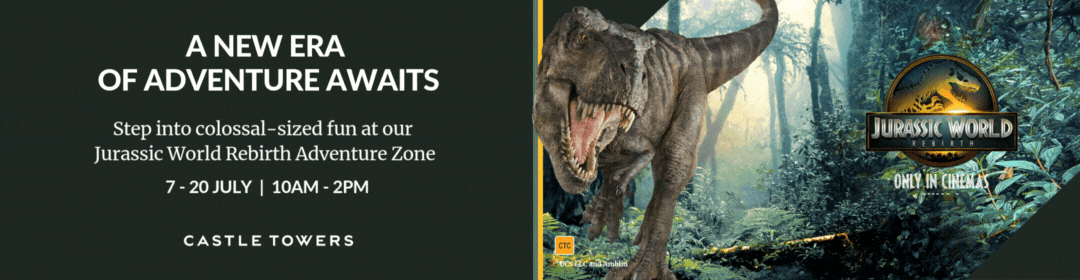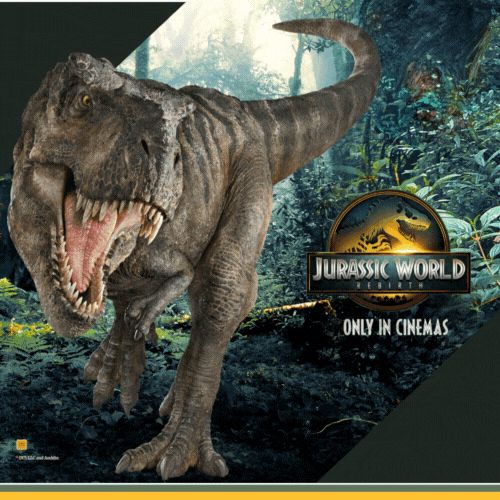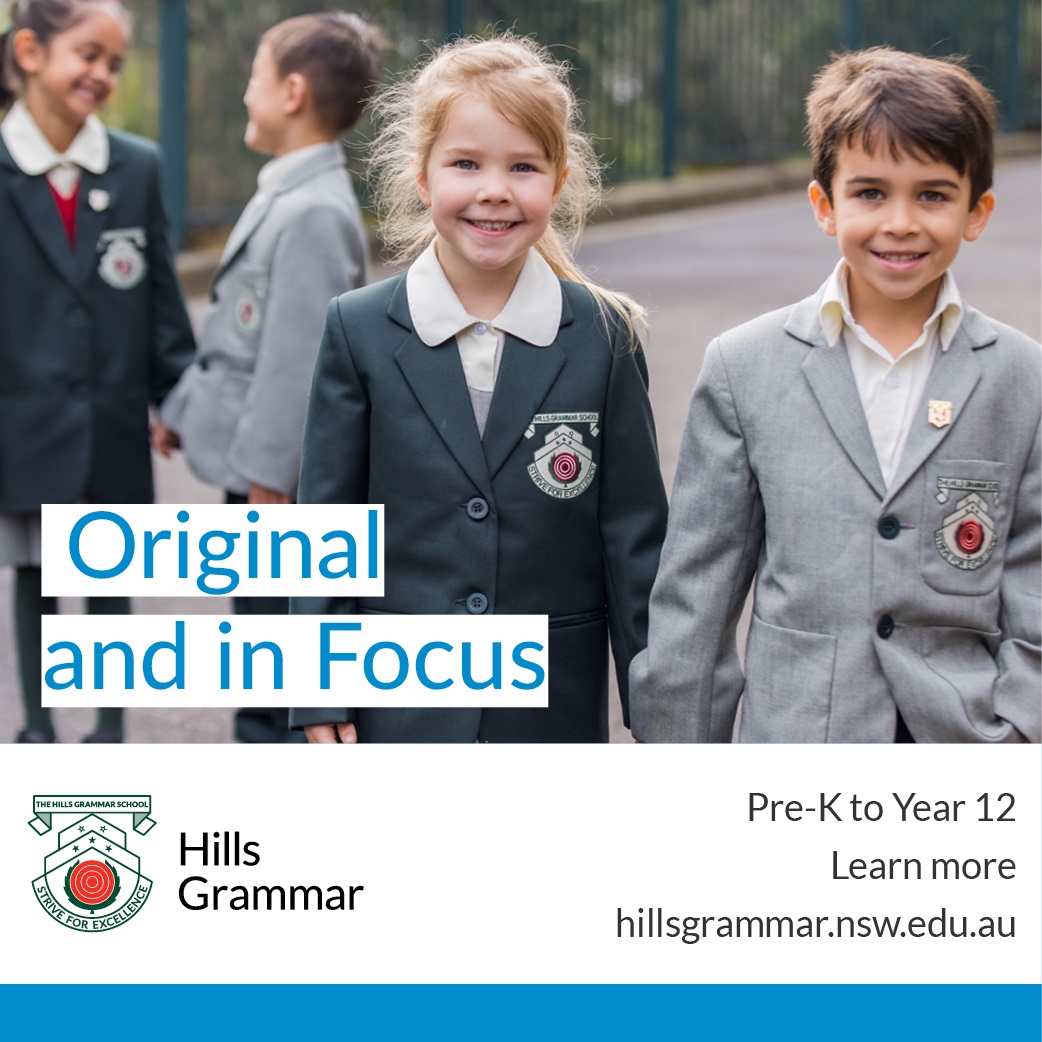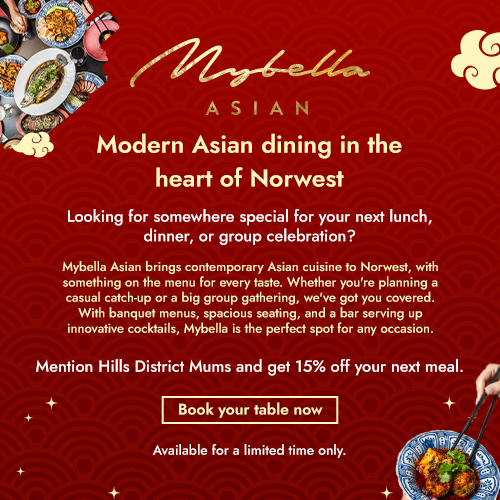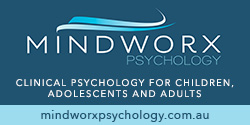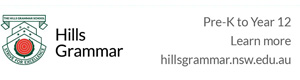Data cables play a pivotal role in our technologically driven world, acting as the silent conduits that enable seamless communication and data transfer across the network between various devices. From charging our smartphones to connecting peripherals to the entire network and transferring data between computers, data cables are the unsung heroes of our interconnected lives. Knowing the signs of data cable replacement is essential in solving the problems regarding data cables. In this blog, we’ll delve into five common issues that users often encounter with data cables and provide comprehensive troubleshooting steps and preventive measures to ensure optimal performance.
Understanding the Common Issues
Connectivity Issues
One of the most frustrating problems users face is poor or no connectivity. This often stems from damaged connectors or loose connections. When connectors are compromised, data transmission becomes unreliable, leading to dropped connections or erratic behaviour.
To troubleshoot and inspect poor cable management of the connectors for physical damage or debris. Re-seat the connectors firmly and consider using compressed air to clean out particles. If the problem persists, consider replacing the cable or the connectors.
Slow Data Transfer
Slow data transfer can be attributed to various factors, such as outdated cables or incompatible devices. Upgrading your cables to the latest standards, like USB 3.0 or USB-C, can significantly increase bandwidth and enhance data transfer speeds. Ensure your devices are compatible and support the same data transfer standards. It’s also worth checking for background processes or applications that might consume bandwidth. Closing unnecessary programs can free up resources and improve transfer speeds.
Physical Damage
Identifying physical damage is a crucial part of maintaining cable performance. Look for signs such as frayed or bent cables, which can compromise the wires’ integrity. Physical damage to faulty cables affects connectivity and can pose safety hazards. For minor damage, consider using cable sleeves or heat shrink tubing for repairs. Proper cable management, including securing cables away from potential hazards, can prevent physical cable damage in the first place.
Compatibility Issues
Compatibility challenges arise when devices and cables don’t align regarding standards or protocols. Understanding the different types of cables and their applications is essential.
For instance, HDMI cables are suitable for high-definition video and audio, while USB cables are designed for data transfer and charging. To avoid compatibility issues, always use cables that match the requirements of your devices. Invest in versatile cables that support multiple functions to minimise complications.
Electrical Interference
Electrical interference can disrupt data cable performance, leading to signal degradation or loss. Common sources of electromagnetic interference include power cables, electronic devices, or even fluorescent lights. Minimising interference involves keeping data cables away from power cables and using shielded cables when possible. Ferrite beads can also be added near connectors to absorb interference. Grounding cables properly can further mitigate the impact of electrical interference on data signal transmission.
Preventive Measures
Regular Inspection
Regularly inspecting cables for wear and tear is a simple yet effective preventive measure. Look for signs of fraying, kinks, or exposed wires. Establish a routine for cable maintenance, especially in high-traffic areas where cables are prone to damage. Visual cues, such as discolouration or changes in flexibility, can help identify potential issues before they escalate. Proactive maintenance can extend the lifespan of your cables and prevent unexpected disruptions.
Cable Management Best Practices
Proper cable organisation is not just about aesthetics; it also impacts network performance. Tangled cables can lead to signal interference and physical damage to network cables. Use cable organisers, clips, wire ties, or ties to keep cables organised and secure. Avoid bending cables excessively or placing heavy objects on them. Elevating cables off the floor and securing them along walls or desks can prevent tripping hazards and reduce strain on connectors.
Upgrading Cables
As technology advances, so do cable standards and technologies. Regularly assess cable compatibility with your devices and consider upgrading cables to the latest standards. For example, transitioning from USB 2.0 to USB 3.0 can provide faster data transfer rates. When upgrading, ensure that the cable and the connected devices support the new standard. Investing in quality cables that meet the specific requirements of your devices can contribute to a more efficient and reliable connection to other devices.
Troubleshooting and Maintenance
Professionals play a crucial role in resolving common data cable issues, offering expertise and resources that can efficiently tackle challenges that users might find daunting. Here’s a breakdown of how professionals can assist in solving the most prevalent data cable issues:
1. Connectivity Issues:
- Professional Diagnosis: Trained technicians can thoroughly assess your connectivity issues. They use specialised tools to pinpoint connector problems, ensuring a precise diagnosis.
- Precision Repairs: Professionals can skillfully repair or replace damaged connectors, restoring the cable to optimal functionality.
2. Slow Data Transfer:
- Technical Evaluation: Experts can analyse your setup and devices to identify bottlenecks causing slow data transfer.
- Recommendation of Upgrades: Professionals can recommend and implement upgrades, whether replacing outdated cables or suggesting faster data transfer standards suitable for your devices.
3. Physical Damage:
- Expert Repairs: Trained professionals can perform intricate repairs on physically damaged cables, including splicing and insulating wires.
- Preventive Solutions: Professionals can advise on cable management best practices to minimise the risk of physical damage in the future.
4. Compatibility Issues:
- Device Assessment: Professionals can assess the compatibility of your devices and recommend suitable cables for optimal performance.
- Custom Solutions: In cases where off-the-shelf solutions might not suffice, professionals can design and implement custom cable solutions to meet specific compatibility requirements.
5. Electrical Interference:
- Advanced Troubleshooting: Professionals employ advanced techniques to identify and mitigate electrical interference, ensuring stable data transmission.
- Shielding Solutions: Experts can recommend and implement shielding strategies to protect data cables from external electrical interference.
Additional Support
Preventive Maintenance
- Scheduled Checks: Professionals can establish routine maintenance schedules, conducting thorough checks to identify potential issues before they escalate.
- Cable Audits: Periodic cable audits ensure your infrastructure remains up-to-date and compliant with the latest standards.
Upgrading Infrastructure
- Technology Consultation: Professionals stay abreast of evolving cable technologies and can provide informed consultations on upgrading your infrastructure.
- Implementation: From upgrading cables to integrating the latest connectivity standards, professionals can seamlessly implement changes to enhance your data transfer capabilities.
Educational Support
- User Training: Professionals can educate users on best cable management practices, helping prevent issues caused by improper handling.
- Technical Guidance: Professionals empower users to make informed decisions about their cable infrastructure by offering insights into the evolving landscape of data cables.
In essence, professionals bring a wealth of knowledge and technical proficiency to the table, ensuring that common data cable issues are resolved promptly and preventive measures are in place to minimise future disruptions. Whether it’s diagnosing intricate connectivity issues or implementing advanced shielding solutions, seeking professional assistance can significantly enhance the reliability and efficiency of your data cable infrastructure.
Solve Your Connectivity Issues Now
In conclusion, navigating the intricacies of data cable issues demands a proactive and informed approach. The five common data cabling challenges we explored — connectivity issues, slow data transfer, physical damage, compatibility issues, and electrical interference — are pervasive in our tech-driven lives. However, with the knowledge and troubleshooting insights provided, users can overcome these hurdles and maintain a seamless connection between their devices.
The importance of regular cable inspection by professionals like Cyber Electrical, preventive measures, and maintenance points such as proper cable management and upgrading to the latest standards cannot be overstated. These practices extend the cables’ lifespan and contribute to an optimised and efficient data transfer environment.
As we embrace the ever-evolving landscape of technology, staying informed about cable technologies and best practices becomes paramount. By doing so, users empower themselves to anticipate potential issues, make informed choices when upgrading cables and connections, and foster a robust connectivity infrastructure.